How do I create a Quick Start appointment?
To start a quick Appointment, simply click "Quick Start" in the Appointments Dashboard
- Enter either the patients Mobile or Email address
- Click the checkbox if you want a SMS sent to the patient
- Select the clinician from the drop down
- Click the checkbox if you want a SMS sent to the clinician
- Click "Start"
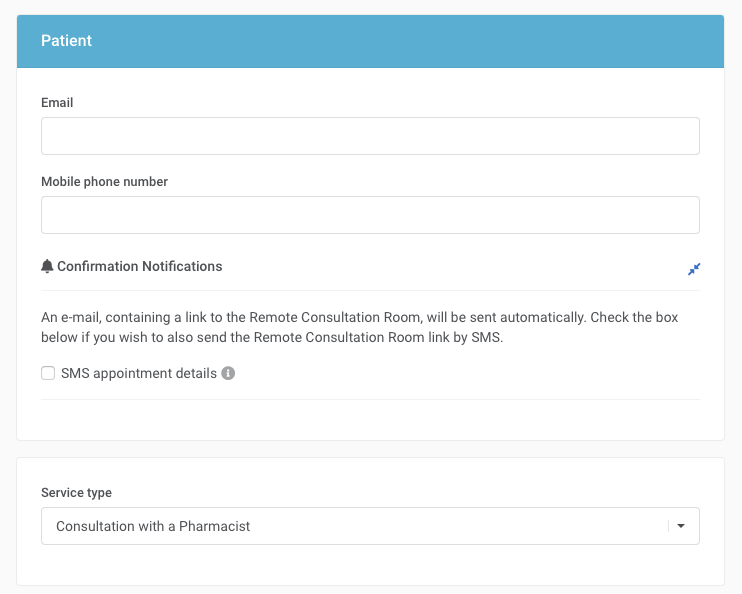
You will be brought to a confirmation page with the appointment details.
- Click See Patient Now to enter the virtual consultation room
You are now in the Video Consultation, Click "Connect" to start it.