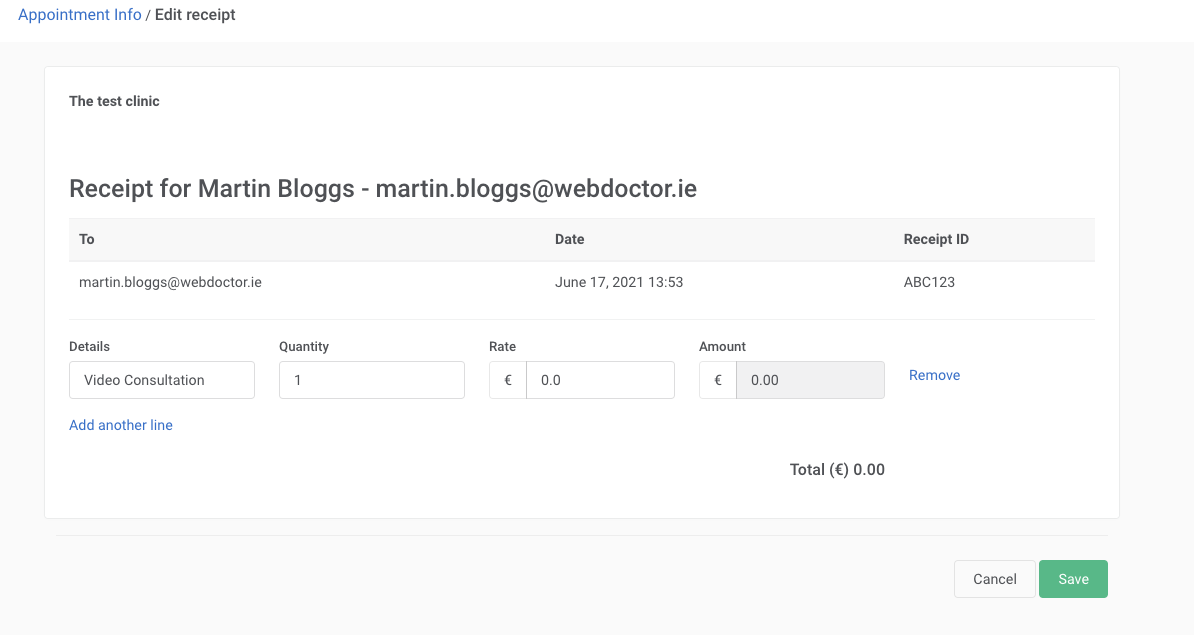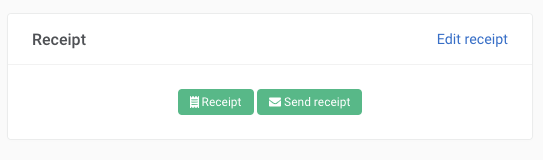How can I create a receipt?
You can create receipts for appointments and send them to your customers.
From the appointments screen:
- Click on the VIEW button of the appointment you want to generate the receipt for
- In the Receipt Card, click "Create Receipt"
- From there you can:
- Update the Details, e.g. Video consult, COVID-19 Vaccination, Flu vaccination, General Consultation etc
- Update the Quantity
- Update the Rate
- Add another line item
Once you have created your receipt you can:
- Email it
- Download it
- Edit it