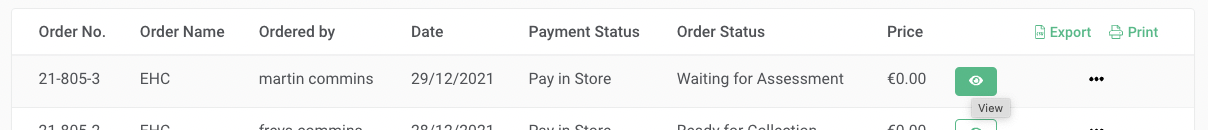How to Add and Update an Order
How to Add an Order
- Click Services on the left side menu
- From the Services page, click on Add Order
- Enter the title, description, price etc. If your order has a patient pre-screen, you should also add that to the service.
- Click Save.
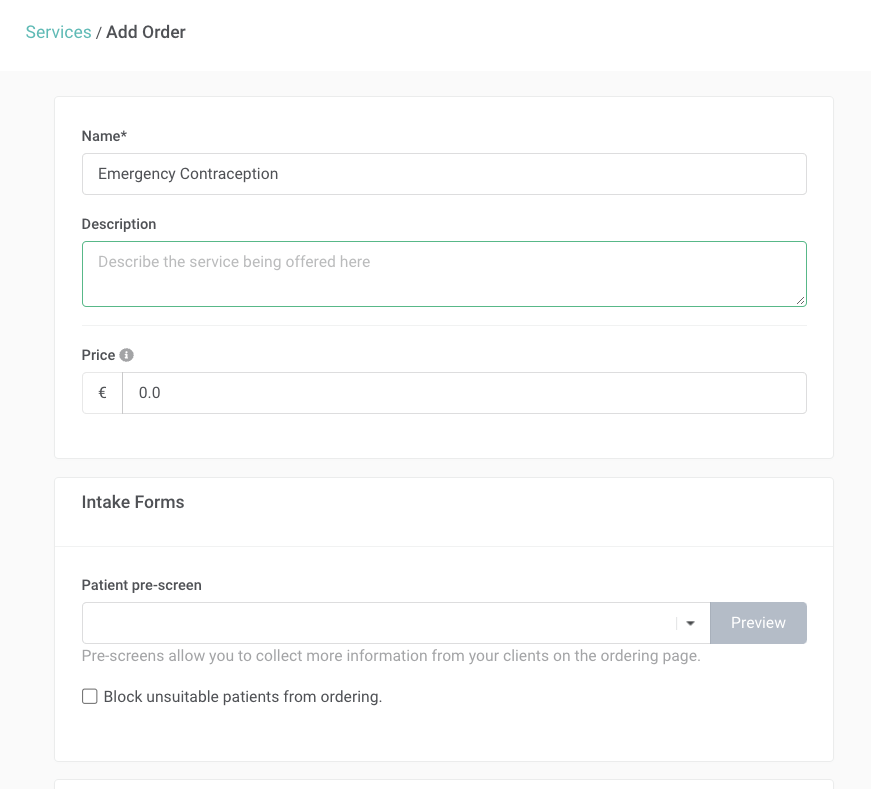
How to update an Order
- From the services index page, click the Edit button on your service.
- Update the service details.
- Click Save.