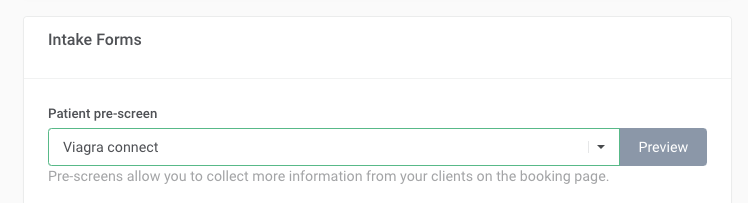How do I update the pre-screen for my service?
To update a service with a prescreen:
- Sign in to your Hashealth account
- Navigate to the Services menu item on the left
When you are on the services page
- Click the 3-dots on the service you want to update
- You will see "Edit", click it
- Now you should be on the page to edit your service
- Click on the dropdown under "Patient pre-screen"
- Select the service you want
- You can preview it.
- Click save once you are finished
Example "Viagra Connect" Patient pre-screen